Major Tools For Seamless Salesforce To QuickBooks Integration
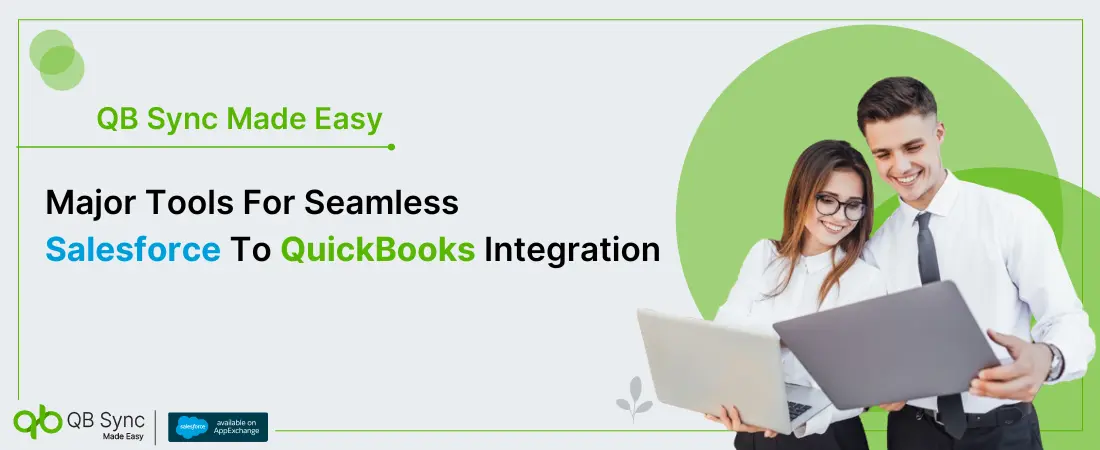
No Data Found.
Recent Articles
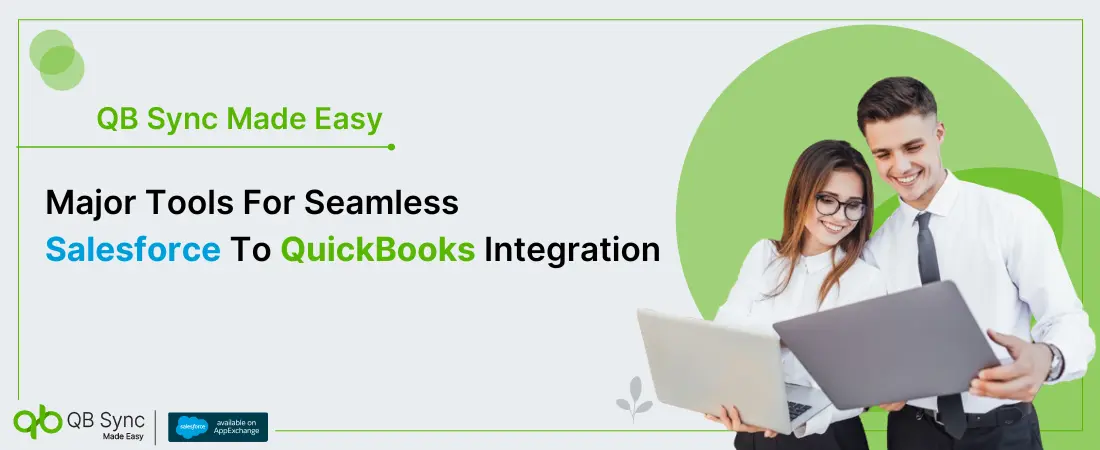
No Data Found.