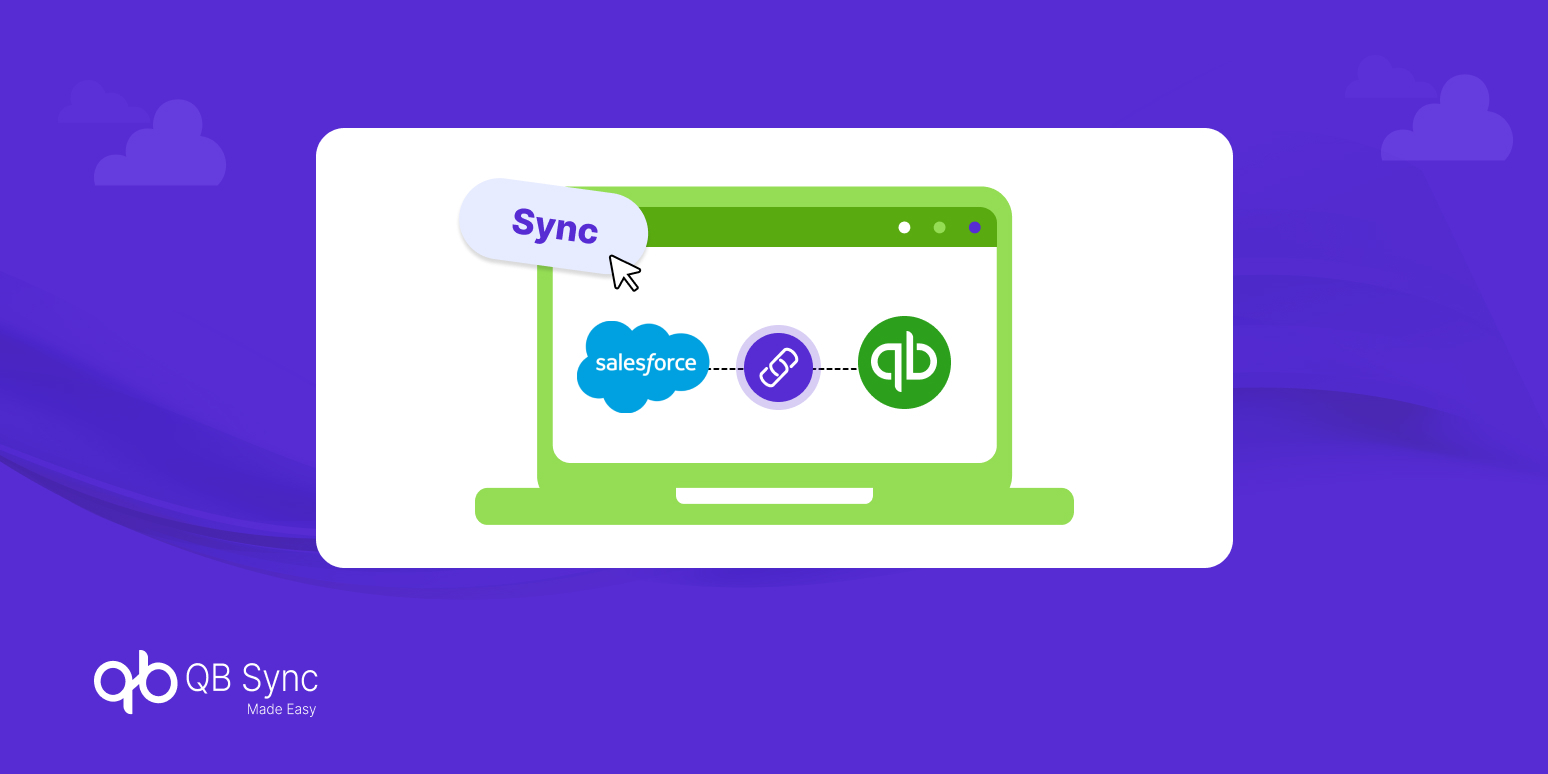Smooth financial operations start with accuracy and speed. Among all accounting processes, invoice generation plays one of the most critical roles. Even a small delay or billing error can interrupt cash flow, impact customer relationships, and slow business growth. That’s why many organizations are turning to Intuit’s QuickBooks and Salesforce integration to simplify and automate their invoicing processes.
In this article, we’ll explore how artificial intelligence (AI) enhances invoice generation, how QuickBooks and Salesforce integration creates a seamless financial workflow, and why automation has become a must-have for scaling businesses.
The Changing Landscape of Business Finance
The way businesses manage money is evolving faster than ever. Gone are the days of spreadsheets and manual reconciliation. In today’s competitive environment, finance teams need tools that not only record transactions but also analyze, predict, and automate.
One of the most time-consuming parts of financial management is invoice generation. Errors in billing can lead to disputes, delayed payments, and dissatisfied customers. The shift toward AI-powered solutions like QuickBooks and Salesforce allows companies to move beyond these challenges and create smarter, faster, and more accurate workflows.
Automation has turned invoicing into a strategic process—one that supports cash flow optimization and enhances customer experience rather than being just a routine task.
Understanding Invoice Generation in the Modern Era
Invoice generation is more than producing bills—it’s a bridge between sales and revenue. For businesses using Salesforce, invoices reflect every closed deal, every client relationship, and every transaction milestone.
Common Challenges in Manual Invoice Generation:
- Inconsistent Formatting: Different teams create invoices differently, leading to confusion.
- Human Error: Typos, wrong tax calculations, and missed items cause payment delays.
- Slow Turnaround: Manual review and approvals take hours, sometimes days.
- Poor Visibility: Tracking due, pending, and paid invoices across teams becomes complex.
As businesses scale, these inefficiencies multiply. That’s where AI-powered automation steps in.
How AI Powers Smart Invoice Generation
Artificial Intelligence (AI) doesn’t just automate—it enhances the way invoices are created, validated, and tracked.
- Automated Data Extraction: AI tools in QuickBooks extract key billing details from Salesforce records. Instead of manually entering contact information, product details, and pricing, AI captures them instantly, ensuring every field is filled correctly.
- Error Detection and Prevention: AI can analyze thousands of invoices in seconds to detect mismatched entries, tax discrepancies, or duplicate records. This eliminates the most common causes of payment delays.
- Predictive Payment Insights: By studying customer payment behavior, AI predicts when clients are likely to pay late and suggests optimal reminder times helping you manage cash flow proactively.
- Intelligent Communication: AI-powered tools like
- Intuit Assist generate personalized messages for invoice follow-ups, adjusting tone and timing based on client history. This ensures your reminders sound professional, not robotic. AI transforms invoice generation from a reactive task to a proactive, data-driven process.
Inside QuickBooks: The Backbone of Smart Accounting
QuickBooks by Intuit has long been a favorite among businesses for its user-friendly accounting capabilities. But with AI enhancements, it’s become a powerhouse for automation and accuracy.
Key AI Features in QuickBooks:
- Intuit Assist: Automatically generates invoices from job notes, estimates, or Salesforce data.
- Smart Recommendations: Suggests templates, payment terms, and follow-up actions.
- Data Extraction: Pulls customer details and transaction data from connected platforms.
- Error-Free Formatting: Applies brand logos, standard layouts, and correct tax rates consistently.
By combining automation with AI intelligence, QuickBooks ensures that every invoice reflects your brand and complies with regulations—without extra effort from your team.
Why Salesforce Integration Changes the Game
While QuickBooks manages finances, Salesforce controls customer and sales data. Integrating them bridges the gap between sales success and financial accuracy.
Each time a deal is closed in Salesforce, the data flows directly into QuickBooks to generate an invoice automatically—complete with pricing, customer details, and tax calculations. This real-time synchronization removes manual data entry and ensures both systems stay updated.
Integration Benefits:
- Real-Time Data Sync: Sales and finance teams see the same information instantly.
- Fewer Errors: Automatic updates eliminate data duplication.
- Streamlined Workflows: Sales reps can create and send invoices directly from Salesforce.
- Centralized Insights: All billing, payment, and customer data appear in unified dashboards.
Integrating QuickBooks and Salesforce creates a smooth, end-to-end workflow that connects people, processes, and data seamlessly.
How QuickBooks and Salesforce Work Together
Imagine this workflow: A sales representative closes a deal in Salesforce → AI extracts deal information → QuickBooks automatically creates an invoice → the customer receives it instantly → AI monitors payment behavior → reminders are sent automatically.
This integration reduces administrative workload while accelerating revenue cycles.
Core Advantages:
- No Manual Entry: Information flows between platforms automatically.
- Faster Billing: Invoices are created in seconds after deal closure.
- Visibility Across Teams: Both sales and finance have real-time insights.
- Smarter Decision-Making: AI analytics highlight trends in payments and revenue.
Real-World Example: Automation in Action
Let’s take a mid-sized eCommerce company as an example.
Before integrating Salesforce and QuickBooks, their accounting team manually generated 100+ invoices every week. Errors, missed entries, and delays were common. After switching to an AI-driven QuickBooks + Salesforce setup, the results were dramatic:
- 70% reduction in manual data entry.
- 40% faster invoice approval and payment cycles.
- 25% improvement in cash flow stability.
This transformation allowed their finance team to focus on strategy, not spreadsheets.
Security and Compliance: Protecting What Matters Most
When handling financial data, security can’t be an afterthought. QuickBooks and Salesforce prioritize data integrity through encryption, permission controls, and compliance certifications.
- SOC 2 and GDPR Compliant: Both platforms adhere to global data protection standards.
- Encrypted Data Sync: All communication between Salesforce and QuickBooks remains secure.
- Access Management: Role-based permissions prevent unauthorized data access.
- AI Fraud Detection: Machine learning identifies suspicious billing patterns automatically.
With these safeguards in place, automation doesn’t compromise security—it enhances it.
Implementing AI-Powered Invoicing Step by Step
Getting started with AI-powered invoice generation is easier than most expect.
Here’s a simple roadmap:
Step 1: Choose the Right Integration Tool
Use a trusted connector like QB Sync Made Easy, which simplifies Salesforce and QuickBooks integration without coding.
Step 2: Map Key Workflows
Define which Salesforce objects (like Opportunities or Accounts) should trigger invoice creation in QuickBooks.
Step 3: Automate Repetitive Actions
Set up automatic invoice creation, payment reminders, and follow-ups.
Step 4: Train Your Team
Provide short training sessions for sales and accounting teams to ensure smooth adoption.
Step 5: Monitor and Optimize
Use dashboards and reports to track performance, late payments, and improvement areas.
By combining automation with AI insights, you ensure your invoicing process remains efficient and adaptable.
The Future of AI in Financial Automation
The next generation of AI will make financial management even more intelligent.
Here’s what to expect:
- Predictive Cash Flow Forecasting: AI will analyze customer payment behavior to project future revenue.
- Voice-Based Invoicing: Teams may soon “speak” invoices into existence using voice assistants.
- Auto-Reconciliation: AI will match payments and receipts in real time.
- Contextual Insights: Systems will suggest when to offer discounts or change payment terms based on history.
AI is not replacing finance professionals—it’s empowering them to make faster, data-backed decisions.
Industry Trends and QuickBooks Innovations
QuickBooks continues to expand its AI capabilities:
- Enhanced Intuit Assist with smarter task recommendations.
- AI-powered bookkeeping and expense categorization.
- Seamless API connections with CRM tools like Salesforce.
- Continuous learning models that adapt to company-specific workflows.
Salesforce, on the other hand, has introduced Einstein AI for deeper customer insights, helping businesses align sales and financial data for more personalized communication.
Together, they form a dynamic duo that simplifies everything from quote to cash.
Conclusion: Smarter Billing Starts with Integration
Invoice generation isn’t just an accounting function—it’s a strategic business process. By combining AI-powered automation with the reliability of QuickBooks and Salesforce, companies can build faster, more accurate, and scalable billing systems.
This isn’t the future of finance- it’s the present.
If your business still relies on manual invoicing, it’s time to make the switch.
Automate your financial workflows with QB Sync Made Easy — and experience seamless, intelligent, and stress-free invoice generation.