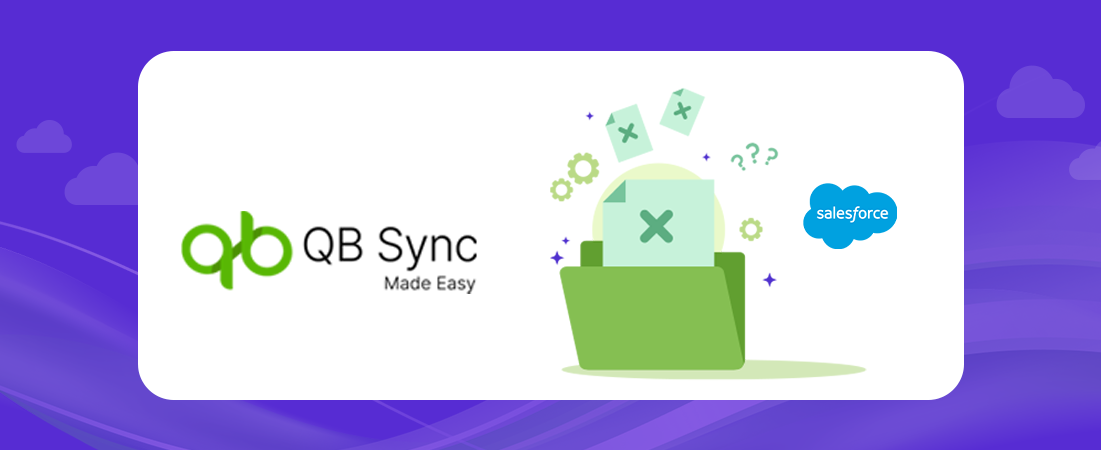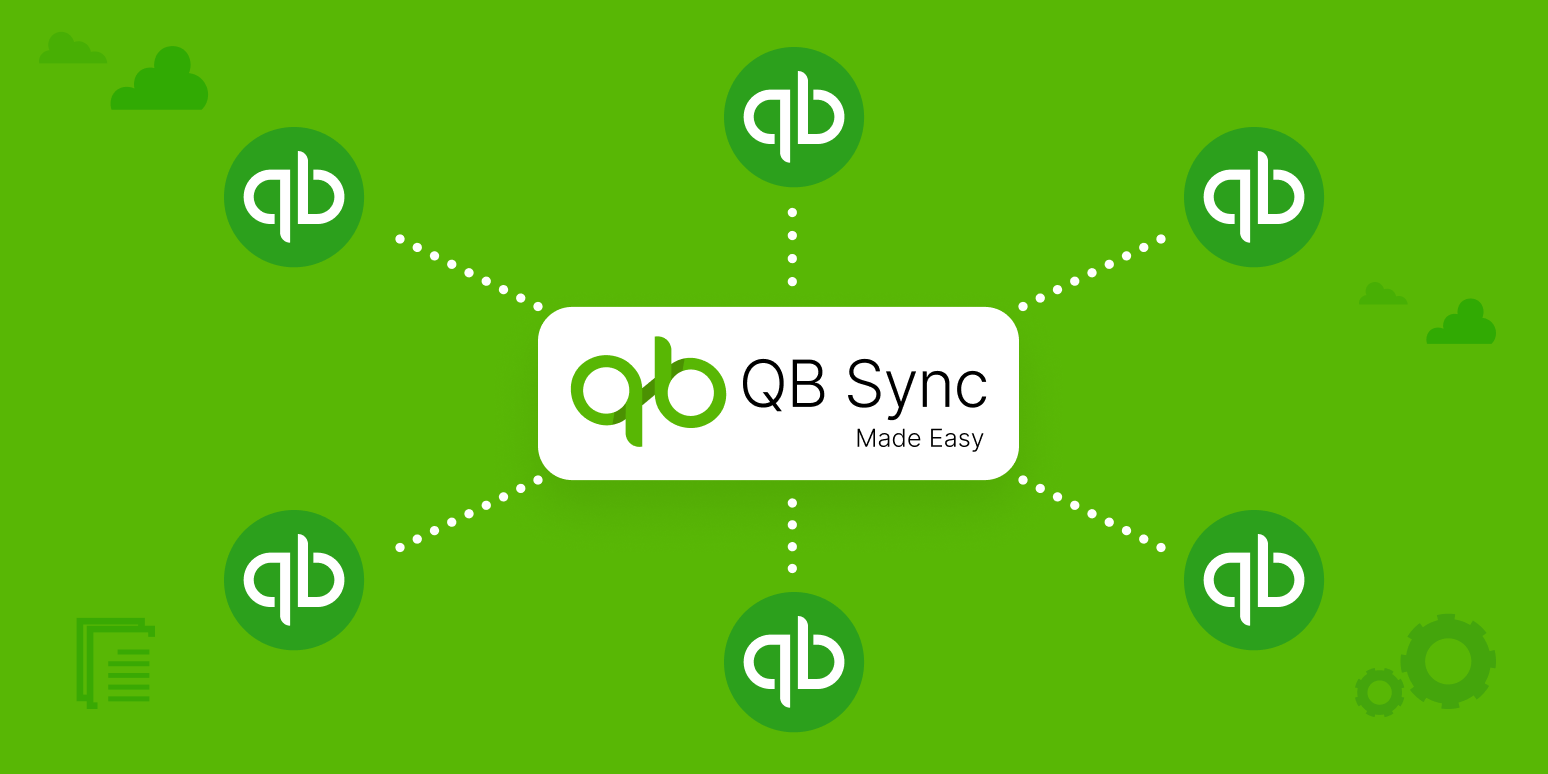Running a business is exciting- ut let’s be honest, keeping your books in check isn’t exactly the part you look forward to. Taxes, invoices, expense tracking, reconciliations… they all pile up. And while QuickBooks Online is a lifesaver compared to doing it all manually, there’s an even better way to use it: automation.
With the right tools- like QB Sync Made Easy – you can make QuickBooks work harder for you. Instead of spending hours every week on manual updates, automation keeps your books current, accurate, and stress-free. Think of it as putting your accounting on autopilot while you focus on growing your business.
In this guide, we’ll cover four practical and powerful ways to automate QuickBooks Online using QB Sync Made Easy. Whether you’re managing client payments, running an eCommerce store, or trying to bridge the gap between Salesforce and QuickBooks, these automations can save you time, cut errors, and give you peace of mind.
Why Automating QuickBooks Online is a Game Changer
Before we dive into the “how,” let’s talk about the “why.”
If you’ve been using Intuit QuickBooks, you already know it’s designed to simplify accounting. But even the best software needs data to stay accurate. That means you (or your team) still need to:
- Enter new payments manually
- Generate invoices for each order
- Export reports for analysis
- Update Salesforce or eCommerce platforms with financial data
And let’s be real—manual work always comes with three big problems:
- It’s time-consuming – You didn’t start your business to spend all day entering numbers into QuickBooks.
- It’s error-prone – One wrong keystroke can throw off your entire financial report.
- It slows growth – The more you’re stuck in spreadsheets, the less time you have for strategy, marketing, or customer care.
Automation solves all of this. With QuickBooks Online integrations, QB Sync Made Easy ensures that your data flows smoothly between apps without you lifting a finger. You’ll have real-time visibility into your finances, more accuracy, and way less stress.
Get Instant Alerts for Payments & Invoices
Picture this: It’s Monday morning. You’re deep into planning your week when you suddenly wonder, “Did that client pay last Friday?” You open online QuickBooks, log in, scroll through, and—oh wait—you just got distracted by another overdue invoice. Before you know it, 20 minutes are gone.
Sound familiar?
With QB Sync Made Easy, you don’t need to constantly check. You can set up automations that send real-time notifications the moment something important happens in QuickBooks.
Examples of smart alerts:
- Get a Slack ping when a client pays an invoice.
- Receive an email reminder when an invoice is about to be due.
- Notify your accounting team instantly when a new expense is logged.
These alerts make sure you never miss a beat. Your team stays informed, clients are followed up on time, and you don’t waste energy checking the same dashboards over and over again.
Pro tip: If you work with clients on retainers, set up automated reminders for recurring invoices. This keeps cash flow steady without awkward follow-ups.
Sync QuickBooks with Your eCommerce Store
If you run an online shop, you know the drill: Every new order means another transaction that needs to be recorded in QuickBooks. If you’re small, maybe you can manage. But once orders start pouring in, manual updates become impossible.
This is where QuickBooks integrations shine. QB Sync Made Easy connects QuickBooks Online with your favorite eCommerce platforms—like Shopify, WooCommerce, or Stripe—so every sale automatically updates your books.
What this looks like in real life:
- A customer buys a product on Shopify → QuickBooks automatically creates a sales receipt.
- A Stripe subscription renews → QuickBooks records the payment instantly.
- An order comes through WooCommerce → QuickBooks generates an invoice, ready to go.
No typing. No delays. Just clean, synced financials.
Pro tip: If you also use a shipping app (like ShipStation), you can sync that too. That way, as soon as an invoice is generated, the shipping label follows right behind.
This isn’t just about saving time. It’s about accuracy. Automation ensures every single transaction is tracked, so your reports, tax prep, and cash flow statements are always correct.
Back Up Transactions in Google Sheets or Airtable
Even though Intuit QuickBooks has built-in reporting tools, many teams still prefer spreadsheets for flexibility. Maybe you want to share data with a consultant. Maybe you want to add custom formulas. Or maybe you just like having a backup.
With QB Sync Made Easy, you can set up QuickBooks Online integrations with Google Sheets or Airtable. That means every new invoice, payment, or expense automatically shows up in your spreadsheet.
Why this matters:
- Collaboration made easy – Your whole team can view and comment without giving them full QuickBooks access.
- Custom reporting – Add your own filters, charts, and pivot tables for insights QuickBooks doesn’t provide out of the box.
- Backup security – If you ever lose access to QuickBooks temporarily, your synced spreadsheet keeps your data safe.
Pro tip: Use Google Sheets’ IMPORTRANGE to combine multiple synced sheets into one master dashboard—perfect for multi-department reporting.
This kind of automation gives you both safety and flexibility. You get the reliability of QuickBooks data combined with the creativity of spreadsheets.
Integrate Salesforce and QuickBooks for a Seamless Workflow
Now, here’s where things get really powerful.
If your business uses Salesforce for CRM, you’ve probably faced the classic headache: how to keep Salesforce and QuickBooks in sync. Sales closes a deal, but finance doesn’t see it until much later. Payments come in, but Salesforce records stay outdated. Cue confusion and double entry.
With QB Sync Made Easy, you can finally bridge the gap. Integrating Salesforce and QuickBooks means:
- Salesforce opportunities convert into QuickBooks invoices automatically.
- Payment updates in QuickBooks reflect in Salesforce in real time.
- Customer records stay consistent across both systems.
Imagine this: Your sales rep closes a deal in Salesforce, and—boom—a QuickBooks invoice is created instantly. When the client pays, Salesforce updates the status automatically. No manual entry, no mismatched records, just perfect alignment.
Pro tip: Use automation rules to sync only what matters. For example, sync only “Closed Won” opportunities from Salesforce into QuickBooks to avoid clutter.
This integration is a game changer. It keeps both sales and finance teams on the same page, reduces errors, and speeds up business processes.
Beyond the Basics: Other Ways to Automate QuickBooks Online
While the four methods above are the most impactful, QuickBooks Online integrations can go even further. With QB Sync Made Easy, you can also:
- Automate recurring invoices so you never forget to bill.
- Set up expense categorization rules to save your bookkeeper hours.
- Connect QuickBooks with project management tools (like Trello or Asana) for smoother budget tracking.
- Send automatic reminders to clients when invoices are overdue.
The possibilities are endless. Automation isn’t just about saving time—it’s about creating a system that works in the background while you focus on scaling your business.
Final Thoughts: Automate QuickBooks Online & Work Smarter
If you’re using QuickBooks Online, you’re already ahead of the curve. But when you add automation with QB Sync Made Easy, you take things to the next level.
Here’s what you gain:
- Less manual data entry
- Fewer errors
- Real-time financial insights
- More time to focus on growing your business
From instant invoice alerts to integrating Salesforce and QuickBooks, automation transforms your accounting from a headache into a smooth, reliable system.
So, here’s the big question: What will you automate first?